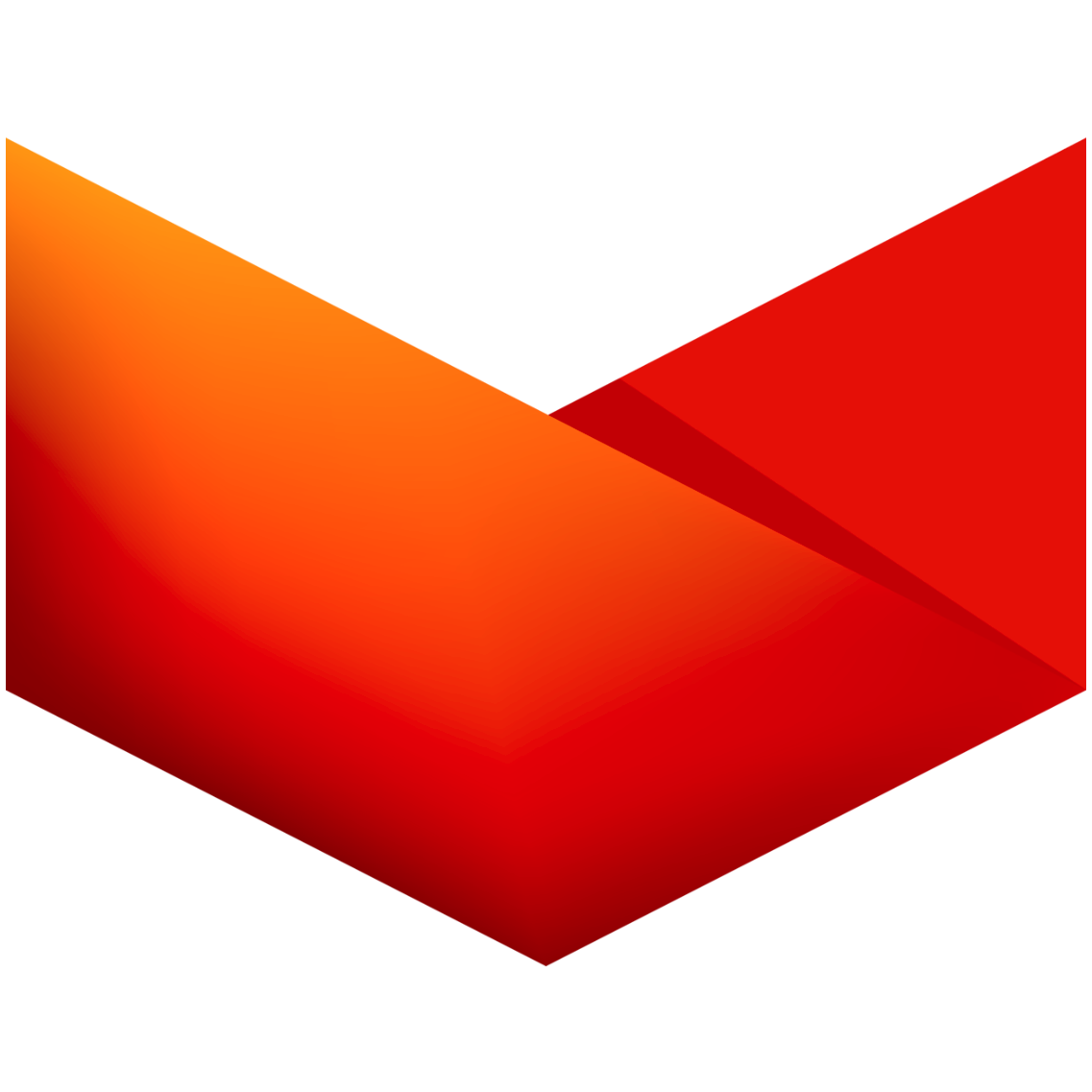Pinterest is more than just a platform for beautiful images—it’s a growing hub for videos too. From DIY tutorials and recipe walkthroughs to travel guides and fashion inspiration, Pinterest videos are becoming a favorite source of creative ideas. But here’s the catch: Pinterest doesn’t offer a direct option to download videos to your device.
That’s where Pinterest video downloader tools come in. They allow you to save videos for offline viewing, creative inspiration, or educational purposes. In this blog, we’ll explore why you might want to download Pinterest videos, the different ways to do it, and the best practices to follow.
Why Download Pinterest Videos?
There are several reasons you may want to download videos from Pinterest:
Offline Access – Watch your favorite tutorials or guides without needing an internet connection.
Inspiration Archive – Keep videos for later reference when working on projects.
Educational Use – Store step-by-step lessons for cooking, crafts, workouts, or language learning.
Sharing Beyond Pinterest – Send videos to friends via WhatsApp, email, or other social platforms.
Content Research – Creators can analyze styles, editing techniques, and trends for their own work.
Can You Download Pinterest Videos Directly?
Pinterest currently doesn’t have a built-in “Download” button for videos. You can save pins to boards within the app, but that only works as an online bookmark—you’ll still need internet to watch them.
If you want to keep the video file on your phone or computer, you’ll need third-party tools, websites, or apps.
How to Download Pinterest Videos – Step-by-Step
Here are the most common and reliable methods for downloading Pinterest videos:
1. Using Online Pinterest Video Downloader Websites
These are free, easy-to-use sites that let you download videos by pasting a link. Popular options include:
ExpertsPHP Pinterest Downloader
PinterestVideoDownloader.com
SaveFrom.net
Steps:
Open Pinterest and find the video pin you want to download.
Click the Share icon and select Copy Link.
Open a Pinterest video downloader website.
Paste the link and click Download.
Select the desired video quality (SD or HD) and save it to your device.
Pros: No software installation needed; works on both mobile and desktop.
Cons: Requires an internet connection and careful selection of safe websites.
2. Using Mobile Apps
If you regularly download videos, dedicated apps can make the process faster. Examples include:
Video Downloader for Pinterest (Android)
PinSaver (iOS)
Steps:
Install the app from your app store.
Copy the video link from Pinterest.
Open the app, paste the link, and tap Download.
Pros: Quick and convenient for frequent downloads.
Cons: Some apps show ads or require in-app purchases for HD downloads.
3. Using Browser Extensions
For desktop users, browser extensions make downloading more seamless. Examples:
Video DownloadHelper (Chrome/Firefox)
Steps:
Install the extension from your browser’s add-ons store.
Visit the Pinterest video pin.
Click the extension icon to download directly.
Pros: No need to copy-paste links repeatedly.
Cons: Works only on desktop browsers.
4. Using Screen Recording
If other methods aren’t available, you can record your screen while playing the video:
On mobile, use your phone’s built-in screen recorder.
On desktop, use tools like OBS Studio or Xbox Game Bar (Windows).
Pros: Works for any video, regardless of restrictions.
Cons: Quality may be lower than the original, and you’ll need to trim the recording.
Important Things to Keep in Mind
While downloading Pinterest videos is easy, it’s important to follow ethical and legal guidelines:
Respect Copyright – Videos belong to their creators. Don’t re-upload without credit or permission.
Use for Personal Purposes – Download for inspiration, research, or learning—not for commercial gain.
Avoid Downloading Private Content – Stick to publicly shared pins.
Choose Trusted Tools – Use reliable websites or apps to avoid security risks.
Tips for Better Downloads
Always select HD quality when available for a clearer viewing experience.
Rename files so you can identify them later.
Organize downloads into folders based on categories like cooking, fashion, or travel.
Use a strong internet connection to avoid interruptions.
Final Thoughts
Pinterest is a treasure chest of creative and educational videos. Whether it’s a step-by-step DIY project, a delicious recipe, or an inspiring travel clip, a Instagram Photos Downloader allows you to save it for offline use and future reference.
With options ranging from online tools to mobile apps and browser extensions, downloading is quick and accessible for everyone. Just remember—respect the rights of content creators, download ethically, and keep your inspiration library organized.