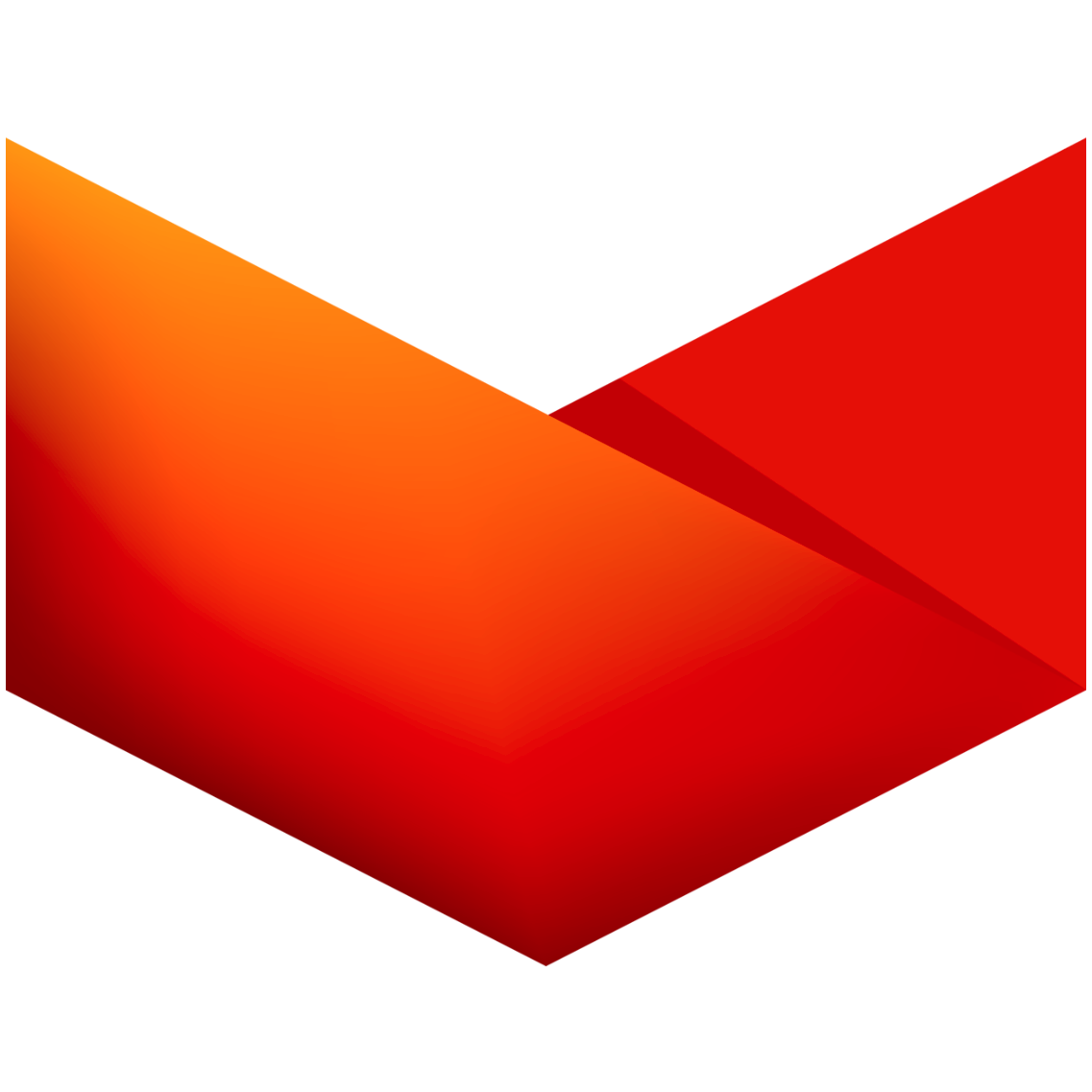In today’s competitive and fast-paced design world, simply having a creative eye is no longer enough. Aspiring interior designers must master a range of digital and manual tools to effectively plan, visualize, and communicate their ideas. At leading institutes like PaperLoft in Bangalore, students are trained in both the foundational skills and the essential tools that professionals use every day.
Whether you're just starting your interior design journey or exploring courses to enhance your skills, here’s a look at the top tools every new designer should learn — and why they matter.
1. AutoCAD: The Industry Drafting Standard
What it is:
AutoCAD is a computer-aided design software used for creating precise 2D floor plans, elevations, and construction drawings.
Why it matters:
Used by architects, contractors, and designers worldwide
Ensures accurate measurements and professional documentation
Essential for technical drawings and client approvals
Where you’ll use it:
Creating layout plans, furniture placement, electrical and plumbing drawings, and detailed sectional views.
2. SketchUp: 3D Modeling Made Simple
What it is:
SketchUp is an intuitive 3D modeling software that allows designers to create virtual interiors and architectural spaces.
Why it matters:
Ideal for visualizing spaces before execution
Helps in presenting design ideas to clients clearly
Integrates with rendering tools for photorealistic visuals
Where you’ll use it:
Modeling interiors, experimenting with furniture layouts, and presenting space concepts in 3D.
3. V-Ray or Enscape: Realistic Rendering Tools
What they are:
These are rendering plugins that work with SketchUp, Revit, and other modeling tools to produce photorealistic images of your design.
Why they matter:
Adds realism to your 3D models
Shows lighting, textures, and materials accurately
Helps clients visualize the final outcome clearly
Where you’ll use them:
Creating presentations, mood boards, and proposal documents for residential and commercial projects.
4. Photoshop: Visual Communication & Mood Boards
What it is:
Adobe Photoshop is a versatile design tool for editing images, creating compositions, and enhancing visual presentations.
Why it matters:
Allows you to build mood boards, concept boards, and style collages
Enhances rendered images for professional presentations
Adds creativity and polish to your work
Where you’ll use it:
In branding, concept presentation, portfolio creation, and project visuals.
5. Revit: Building Information Modeling (BIM)
What it is:
Revit is a powerful BIM software used for planning, designing, and managing building structures and interiors.
Why it matters:
Ideal for large-scale projects
Helps in integrating architecture, interior, and MEP designs
Offers intelligent 3D modeling with data-rich features
Where you’ll use it:
Advanced interior design workflows, especially in commercial and institutional design.
6. Microsoft PowerPoint / Canva: Client Presentations
What they are:
Tools for building simple yet engaging presentations for showcasing design ideas.
Why they matter:
Quick and user-friendly
Ideal for client-facing visuals
Useful for storyboarding and concept development
Where you’ll use them:
During project pitches, portfolio walkthroughs, or mood board presentations.
7. Material Library & Swatch Boards (Physical Tools)
What it is:
A designer’s tactile collection of material samples, color palettes, fabric swatches, and finishes.
Why it matters:
Crucial for selecting materials and finishes
Helps communicate design feel and texture
Often presented to clients as part of the design process
Where you’ll use it:
In every residential, hospitality, or retail interior project that requires material and color selection.
8. Hand Sketching & Drafting Tools
What it is:
Manual tools like pencils, scales, markers, and sketchbooks for early-stage ideation and planning.
Why it matters:
Helps visualize concepts quickly
Great for developing creative thinking
Still highly respected in the design industry
Where you’ll use it:
In early brainstorming, furniture detailing, or quick idea presentations.
9. Project Management Tools (Optional but Useful)
Examples: Trello, Asana, or Excel
These tools help designers manage timelines, materials, vendors, and budgets.
Why it matters:
Keeps projects on track
Helps in professional collaboration
Supports effective documentation
Where you’ll use them:
When managing design execution, especially for freelance or firm-based work.
How PaperLoft Teaches These Tools
At PaperLoft Institute in Bangalore, students don’t just get introduced to these tools — they master them through hands-on training and real-world projects. The curriculum is designed to balance creativity with practicality, so graduates are fully equipped to enter the job market or start their own ventures.
Students also benefit from:
Access to industry software and updated licenses
Instructor-led sessions by working professionals
Portfolio projects using SketchUp, AutoCAD, and Photoshop
Guided rendering and presentation creation
Ongoing software workshops and updates
Final Thoughts
In a field as competitive as interior design course in Bangalore, knowing how to express your ideas clearly, present them professionally, and execute them technically is key to standing out. The right tools — both digital and manual — can elevate your work and open up exciting opportunities in residential, commercial, and even luxury design sectors.
Whether you’re looking to become a freelancer, join a design studio, or launch your own firm, make sure your interior design course includes robust training in the tools listed above.