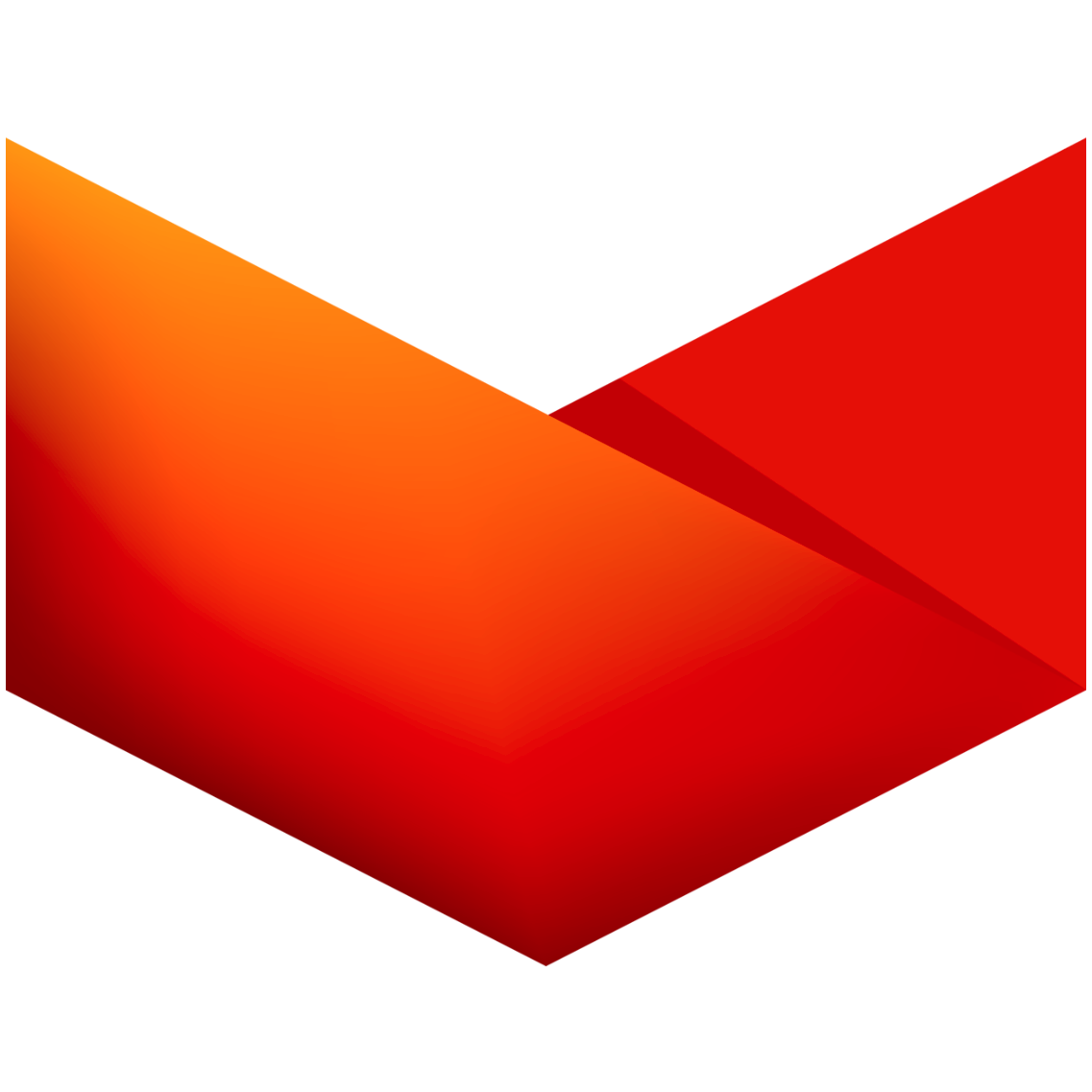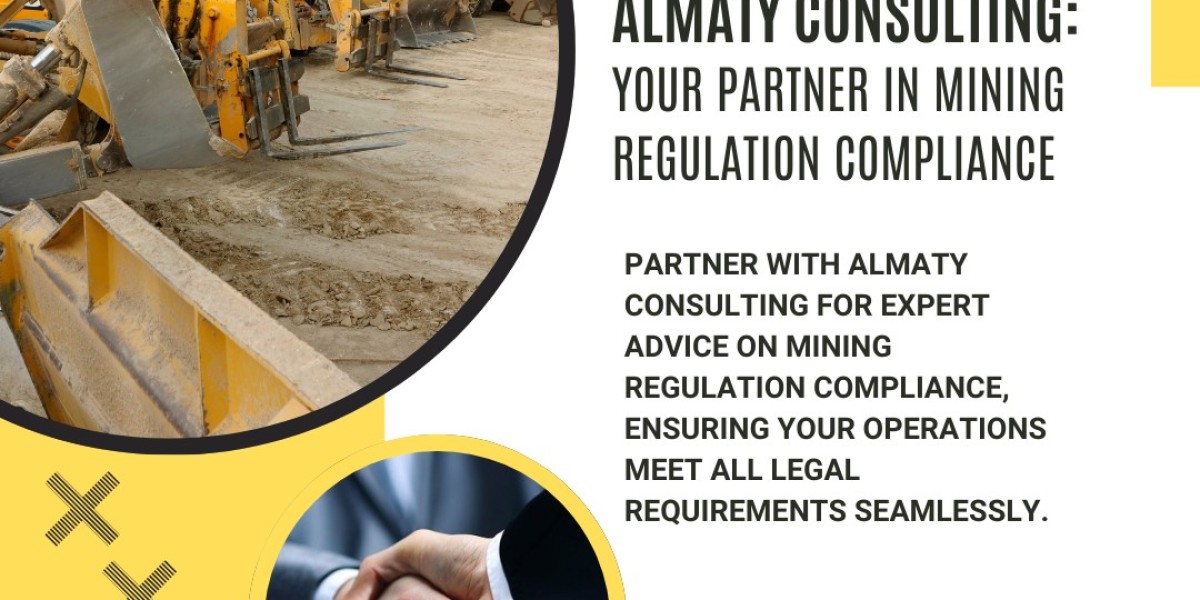As the world of 3D printing continues to expand, the importance of selecting the right 3D printer software cannot be overstated. For beginners, understanding the essential features of this software is crucial for a successful printing experience. In this article, we will explore the key elements that every novice should consider when choosing 3D printer software.

Understanding User Interface and Usability
When diving into the realm of 3D printer software, the user interface (UI) plays a pivotal role. A clean, intuitive UI can significantly enhance your printing experience. Ask yourself: Is the software easy to navigate? Does it provide clear instructions and feedback? A well-designed interface allows beginners to focus on creativity rather than struggling with complex controls.
Compatibility with Different 3D Printers
Another critical aspect to consider is compatibility. Not all 3D printer software works with every printer model. It is essential to verify that the software you choose is compatible with your specific printer. This ensures seamless communication between the software and the printer, which is vital for achieving high-quality prints. Many manufacturers provide a list of compatible software on their websites, making it easier for users to make informed decisions.
Key Features to Look For
- File Format Support: Ensure the software supports common file formats like STL, OBJ, and AMF.
- Slicing Capabilities: Look for software that offers advanced slicing options, allowing you to customize print settings.
- Preview Functionality: A preview feature can help you visualize the final print before starting the process.
- Community and Support: Access to forums and customer support can be invaluable for troubleshooting and learning.
Customization and Advanced Features
While beginners may not need all the advanced features right away, having the option to customize settings can be beneficial as your skills develop. Features such as temperature control, layer height adjustments, and print speed settings allow users to experiment and improve their printing outcomes. Conditional on your growth in the field, these tools can become essential for achieving professional-quality prints.
Integration with Design Software
Many users find that integrating 3D printer software with design software enhances their workflow. Programs like Tinkercad or Fusion 360 can be used to create models that can then be easily imported into your printing software. This integration streamlines the process, making it easier to transition from design to print.
Conclusion
In conclusion, selecting the right 3D printer software is a fundamental step for beginners in the 3D printing journey. By focusing on usability, compatibility, essential features, and customization options, you can ensure a smoother and more enjoyable printing experience. For more information on software and firmware updates, visit  .
.