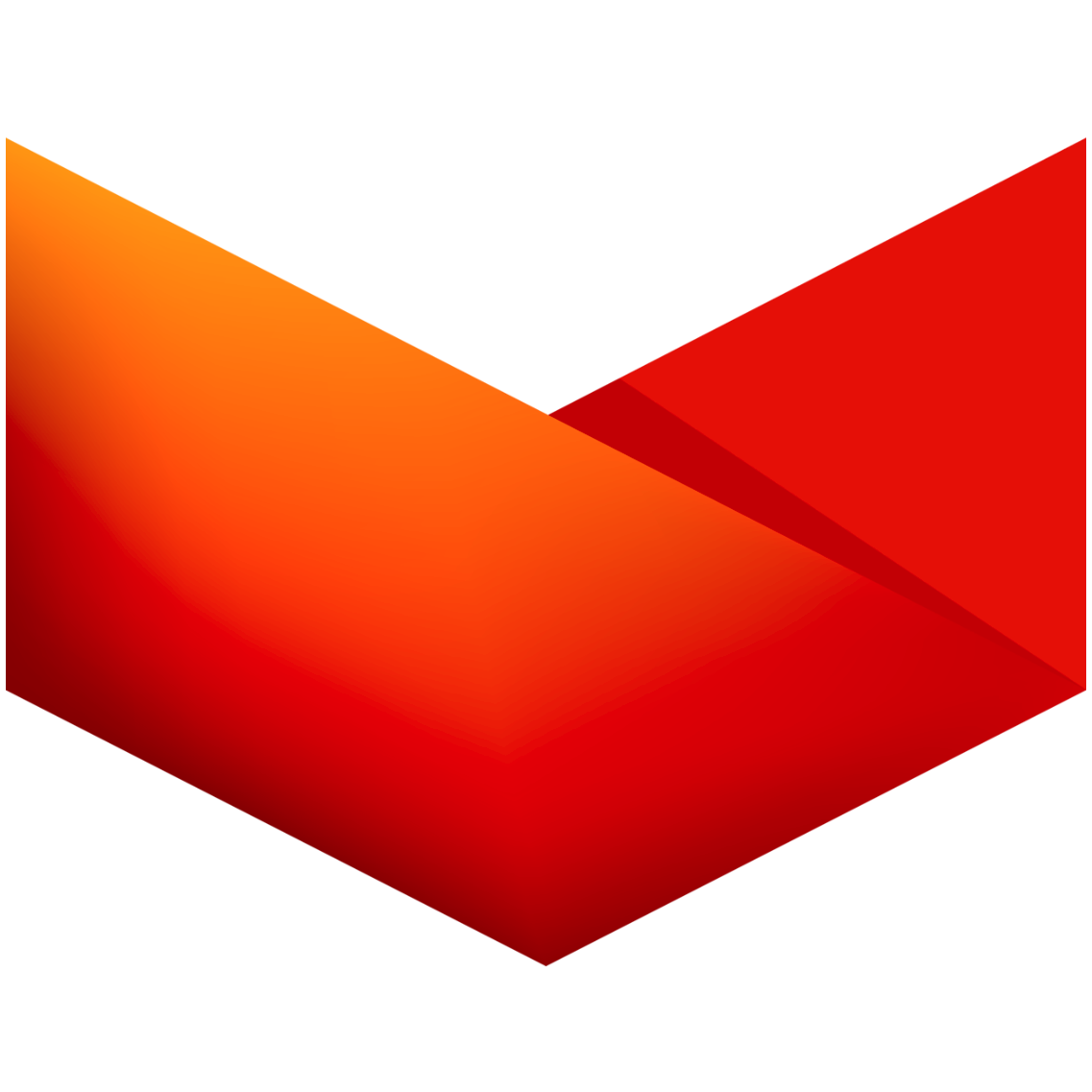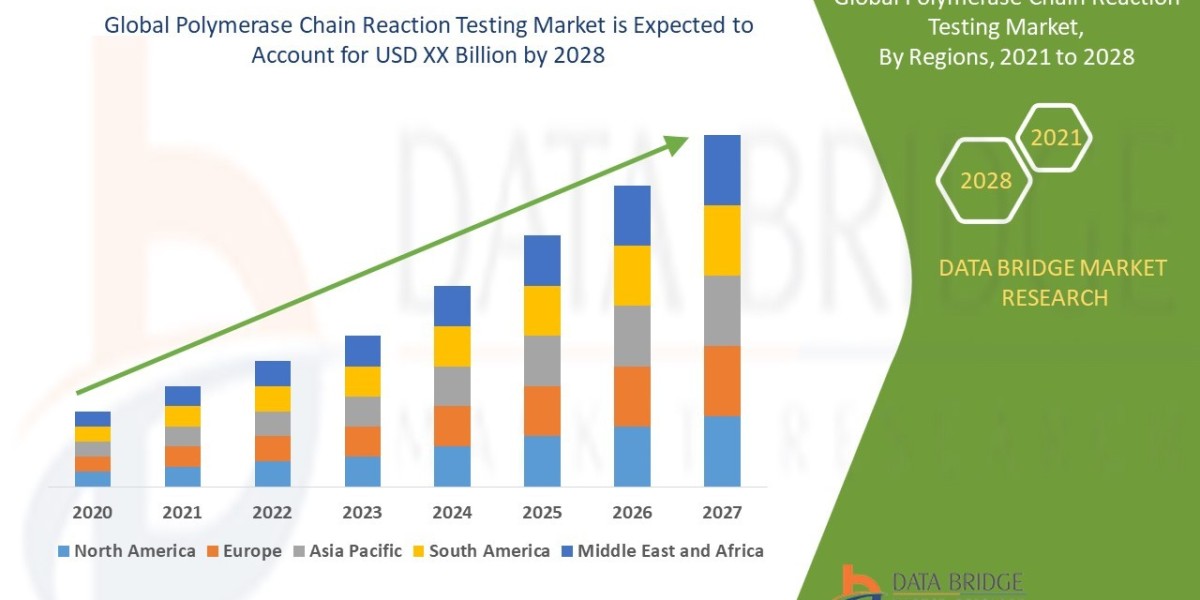In today’s lightning-fast digital world, no one has patience for a slow website. Whether you’re running a blog, an eCommerce store, or a SaaS platform, performance can make or break your online success. Web performance optimization isn’t just about speed — it’s about creating a seamless, efficient, and reliable user experience that keeps visitors coming back.
At Devlinko, we believe web performance is the foundation of great design and conversion success. Every extra second your site takes to load increases bounce rates and decreases trust. Let’s dive into modern techniques that actually work — not myths, not outdated tricks — but proven strategies that help your site run faster and smarter.
What Is Web Performance Optimization?
Web performance optimization (WPO) is the process of improving how quickly and efficiently your web pages load and respond to user interactions. It’s about minimizing delays, optimizing resources, and ensuring that every click, scroll, and image feels smooth and instant.
From reducing server response times to leveraging modern caching strategies, WPO focuses on both front-end and back-end improvements. The goal isn’t just speed — it’s reliability, accessibility, and scalability.
Why Website Speed Matters More Than Ever
A slow website isn’t just annoying; it’s expensive. Research from Google shows that when page load time increases from one second to three, the probability of a bounce jumps by 32%. In today’s attention-driven economy, that’s the difference between gaining a customer and losing one forever.
Fast websites don’t just please users — they also rank higher on Google. Page experience metrics, such as Core Web Vitals, directly affect SEO. So, if your site lags, your visibility drops too. In short: performance equals profit.
Key Techniques for Modern Web Performance Optimization
Optimize Images the Smart Way
Images are often the biggest culprits of poor performance. Use modern image formats like WebP or AVIF, which deliver the same quality at smaller sizes. Tools such as TinyPNG or Squoosh can compress images without visible loss.
Lazy loading — where images load only when they’re visible — also saves bandwidth and boosts page speed. Always include width and height attributes to prevent layout shifts.
Use a Content Delivery Network (CDN)
A CDN distributes your website’s files across global servers, so users connect to the one closest to them. This reduces latency and ensures faster load times no matter where they’re browsing from. Services like Cloudflare, Fastly, or AWS CloudFront make this process simple and effective.
Leverage Browser Caching
Caching allows your website to store static assets on a visitor’s browser so that returning users experience instant load times. Configure caching rules properly to reduce server strain and improve repeat visits.
A typical setup involves caching for images, CSS, and JavaScript files, with expiration headers that tell browsers when to refresh content.
Minimize and Defer JavaScript
JavaScript is powerful but heavy. Minify your JS files to remove unnecessary spaces and comments. Defer non-critical scripts so they load after your main content, ensuring users can start interacting sooner.
Frameworks like React and Angular offer lazy loading techniques to optimize JS delivery.
Optimize CSS Delivery
CSS can block page rendering if not handled properly. Combine and compress stylesheets, or use critical CSS to prioritize above-the-fold content. Consider CSS minifiers or tools like PurgeCSS to remove unused styles.
Reduce Server Response Time
Server performance is often overlooked. A slow hosting provider or unoptimized database can ruin user experience. Use fast, reliable hosting with modern hardware. Optimize your backend code and use caching mechanisms like Redis or Memcached.
Database indexing and query optimization can drastically reduce server load and response times.
Implement HTTP/2 or HTTP/3 Protocols
Upgrading to HTTP/2 or HTTP/3 allows multiplexing — multiple files transferred in a single connection — which speeds up loading dramatically. These modern protocols also improve compression and security.
Preload, Prefetch, and Preconnect Resources
Modern browsers support resource hints that tell them what to load next. Use preload for critical assets like fonts or hero images, prefetch for future pages, and preconnect for third-party domains. This creates a smooth browsing flow that feels almost instantaneous.
Measuring Performance the Right Way
You can’t fix what you can’t measure. Tools like Google Lighthouse, PageSpeed Insights, and WebPageTest give detailed reports on load times, bottlenecks, and recommendations.
Focus on three key Core Web Vitals:
Largest Contentful Paint (LCP): how fast your main content loads
First Input Delay (FID): how responsive your site feels
Cumulative Layout Shift (CLS): how stable your page design remains as it loads
Regularly audit your site and prioritize the metrics that most impact user experience.
Common Mistakes in Web Performance Optimization
Even with all the right tools, developers often make common mistakes:
Overusing large hero images or sliders
Loading unnecessary third-party scripts
Ignoring mobile optimization
Using render-blocking CSS and JS
Forgetting to test across real devices and networks
Optimization isn’t a one-time job — it’s an ongoing process. Your site evolves, so your performance strategy should evolve with it.
Real-World Examples of High-Performance Websites
Sites like Amazon, Airbnb, and BBC have long invested in web performance optimization. They use CDNs, minified assets, and prefetching to ensure near-instant load times.
But even smaller businesses benefit. A local UK eCommerce site we optimized at Devlinko saw a 37% boost in conversions and 40% lower bounce rate after implementing modern caching and CDN distribution.
Fast websites don’t just perform better technically — they create trust. And trust builds brand loyalty.
Future Trends in Web Performance Optimization
Emerging technologies are taking performance even further. Edge computing allows data to be processed closer to the user. AI-based optimization tools now predict and prefetch what users will click next.
Serverless architectures and lightweight frameworks like Astro and Svelte are gaining traction, allowing developers to deliver lightning-fast experiences with minimal code bloat.
In the near future, web performance will become even more user-centric — driven by personalization, accessibility, and predictive design.
Frequently Asked Questions (FAQs)
What is the ideal website load time?
Ideally, your site should load in under 2 seconds. Anything slower risks losing visitors and ranking positions.
Does web performance optimization improve SEO?
Yes — speed, responsiveness, and visual stability all impact Google’s Core Web Vitals, which directly influence search rankings.
What tools can I use to test web performance?
Google Lighthouse, PageSpeed Insights, GTmetrix, and WebPageTest are reliable tools for testing and improving site performance.
How often should I audit my site performance?
At least once every quarter or after any major redesign, plugin update, or content change.
Can a slow website impact conversions?
Absolutely. A delay of even one second can drop conversion rates by 7–10%. Performance is directly linked to revenue.
Conclusion
Modern web performance optimization is about more than just shaving off milliseconds — it’s about delivering a frictionless, delightful experience that keeps users engaged and builds brand credibility.
At Devlinko, we specialize in designing and developing high-performance websites that balance speed, design, and scalability. Whether you’re rebuilding your current platform or optimizing for Core Web Vitals, our team can help you achieve faster, smoother, and more profitable digital experiences.