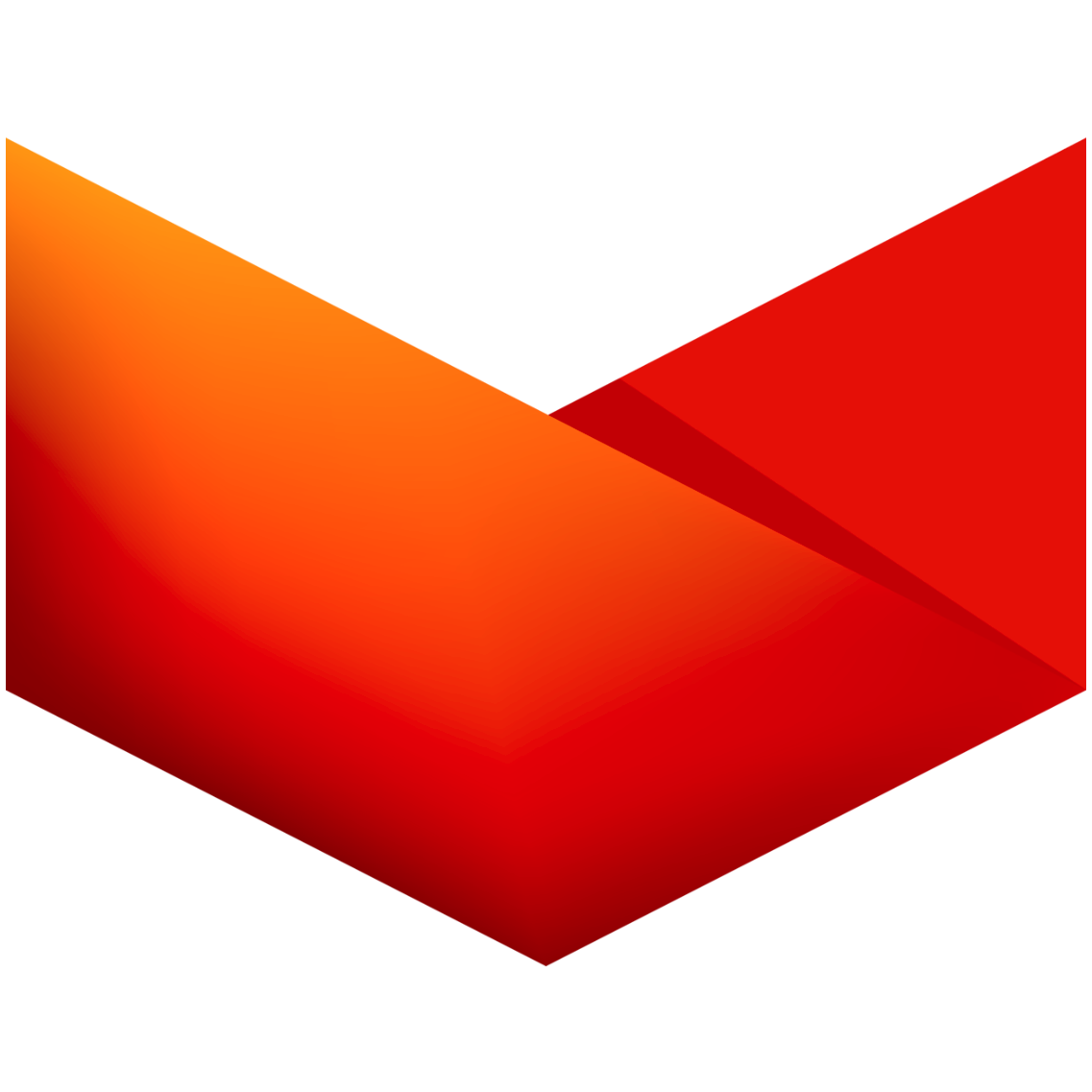Submitting an online form might seem simple, but anyone who has dealt with repeated “error” messages knows how frustrating the process can be. From usernames that are too long to message boxes with hidden limits, form rejections happen when content doesn’t meet character or word constraints. This issue isn’t just a minor annoyance—it impacts user experience and even conversions for businesses.
That’s where string length online tools become invaluable. These tools allow users to quickly check the number of characters or words in their input, ensuring that submissions match the requirements set by developers. They act as preventive solutions, reducing errors before they occur and saving time for both users and businesses.
Why Form Errors Happen
Form validation errors typically arise when user input exceeds or falls short of the set parameters. Websites often enforce strict length rules for specific fields such as:
- Passwords and usernames: Most platforms limit usernames to a specific character range, often between 6 and 20. Exceeding this range results in rejections.
- Contact forms and text areas: These might have hidden maximum character limits to prevent database overloads or ensure formatting consistency.
- Email addresses: While the structure is standardized, many sites impose additional restrictions, especially for internal formatting or system integration.
- Comments or reviews: Platforms want feedback to remain concise, so they set caps on length.
Each rejection leads to frustration, reduced trust, and potentially abandoned sign-ups or purchases. By using a length checker beforehand, users avoid these setbacks.
Role of String Length Checkers in Web Usability
A string length checker enhances usability by acting as a pre-validation tool. Instead of waiting for the server to reject data, users receive instant feedback about whether their text fits within acceptable limits. This proactive approach benefits both sides:
- For users: It reduces frustration and increases the likelihood of successful submission on the first try.
- For businesses: It improves conversion rates and reduces customer support tickets related to failed forms.
- For developers: It ensures database integrity by keeping input within defined ranges.
Features to Look for in Online Checkers
Modern online string length checkers are more than just counters. When evaluating a tool, consider the following features:
- Character and word count display: A clear breakdown shows users both perspectives, which is critical when platforms enforce one but not the other.
- Whitespace and line break handling: Advanced tools allow users to choose whether to count spaces, tabs, or line breaks.
- Encoding awareness: Some languages use multi-byte characters, so tools must correctly account for them to avoid miscalculations.
- Mobile-friendly design: With most form submissions happening on mobile devices, a responsive interface ensures accessibility on all screens.
Each feature directly impacts usability. For example, whitespace handling matters for developers testing strict input fields, while encoding awareness is essential for global businesses supporting multiple languages.
Benefits for Businesses
Businesses that encourage or integrate string length validation tools gain measurable benefits:
- Higher form completion rates: Users are less likely to abandon forms when they know exactly how many characters are allowed.
- Reduced error messages: Pre-validated text minimizes unnecessary back-and-forth with server responses.
- Improved customer satisfaction: Smooth submissions create a better brand impression and encourage repeat engagement.
- Enhanced data quality: Input remains structured and clean, making backend management easier.
These improvements translate into stronger customer relationships and higher revenue opportunities.
Common Use Cases
The applications of length checkers extend beyond simple forms. Key use cases include:
- Social media posts: Platforms like Twitter enforce strict character limits. Writers can prepare content in advance using length checkers to avoid edits at posting time.
- Meta descriptions and SEO tags: Marketers must ensure their meta descriptions remain within Google’s recommended character count for proper display. Length tools help them refine copy efficiently.
- Database field testing: Developers working with SQL or other databases can validate whether text inputs will fit predefined column sizes.
- SMS and email campaigns: Marketers must stay within word or character limits to ensure messages are delivered correctly and appear as intended.
Each scenario demonstrates how length checkers prevent errors across industries, from marketing to programming.
Best Practices for Using String Length Tools
Using these tools effectively requires a few best practices:
- Check before pasting into forms: Copy your input into the checker first, especially when working with platforms known for strict rules.
- Understand the difference between characters and words: Some forms care about character count, while others measure by words. Always confirm.
- Account for formatting symbols: Quotation marks, emojis, and special characters often count as multiple bytes, so verify with encoding-aware checkers.
- Use in tandem with other validation tools: Combine with grammar checkers or plagiarism tools for comprehensive content validation.
By adopting these practices, users ensure smooth interaction with forms and digital platforms.
Technical Perspective for Developers
Developers designing web forms also benefit from length checkers. While they typically enforce constraints through code, external tools help during testing. They allow quick simulations of edge cases like maximum input or mixed character sets. Additionally, integrating similar validation tools directly into forms enhances user experience by offering real-time feedback.
Key developer considerations include:
- Defining reasonable limits: Setting unnecessarily restrictive parameters frustrates users.
- Implementing both client-side and server-side validation: This ensures security while providing instant user feedback.
- Testing with multilingual input: Special characters or scripts often behave differently in databases.
By aligning development with user-friendly validation, developers prevent errors while maintaining secure and efficient systems.
The Future of Length Validation Tools
As digital interactions evolve, so will the sophistication of validation tools. Future developments may include:
- Integration with AI: Tools could suggest revisions when input exceeds limits, offering rewritten versions that fit within constraints.
- Context-aware validation: Instead of just counting characters, tools may assess readability and usability within limits.
- Seamless browser extensions: Users might run checkers directly within web applications, eliminating the need for separate tabs.
These innovations will further reduce errors and enhance productivity across industries.
Conclusion
Online string length checkers serve a critical role in reducing frustrating form errors, improving user satisfaction, and supporting businesses in maintaining smooth digital interactions. By ensuring content meets predefined requirements before submission, they act as preventive safeguards that save time and enhance efficiency. While primarily designed for validation, they also support broader use cases like SEO optimization and database management.
As technology advances, these tools will only become more intelligent and integrated, shaping the way people interact with digital systems. Whether for marketers, developers, or everyday users, their value remains clear—especially when paired with complementary utilities like a Case Converter, which ensures consistency and accuracy in final outputs.