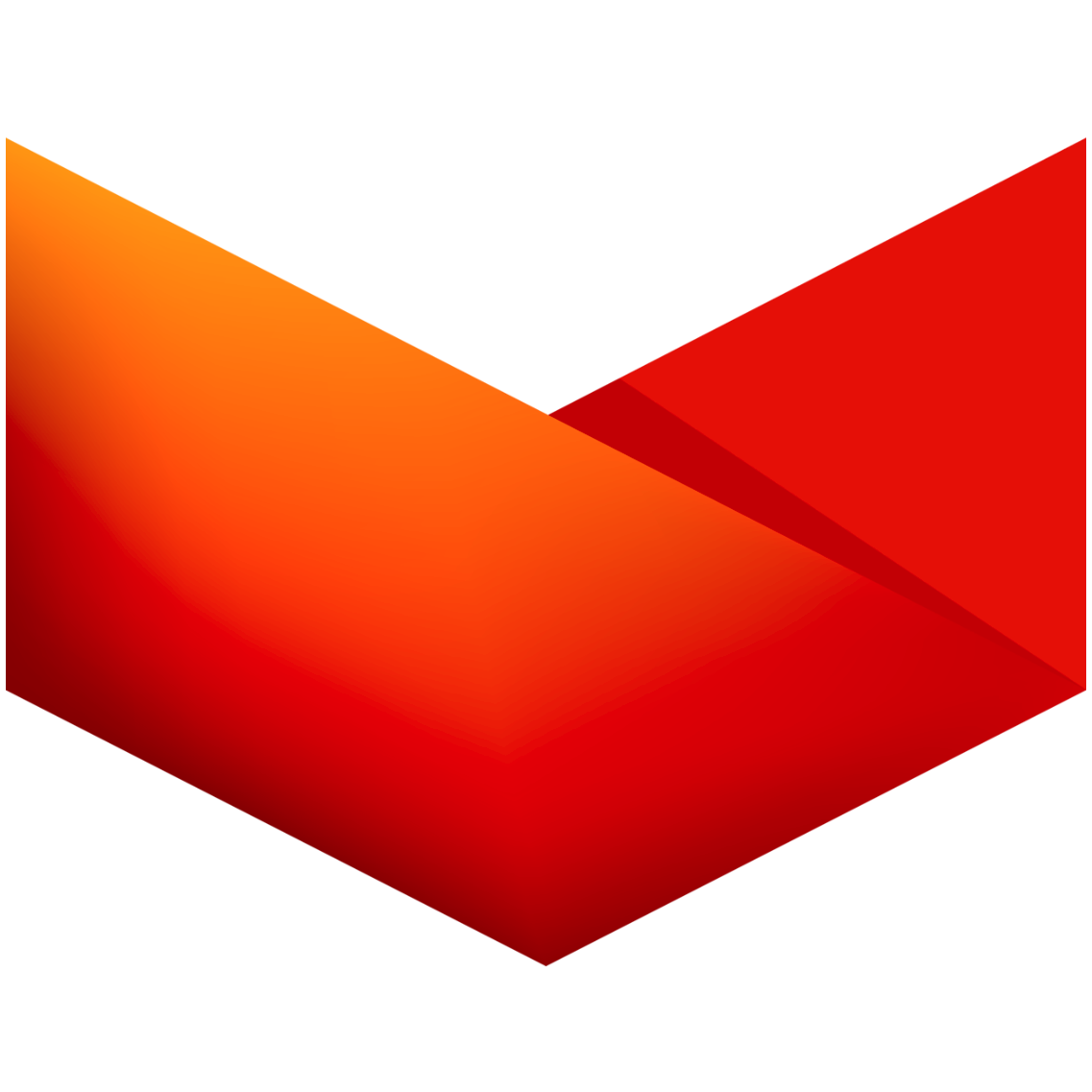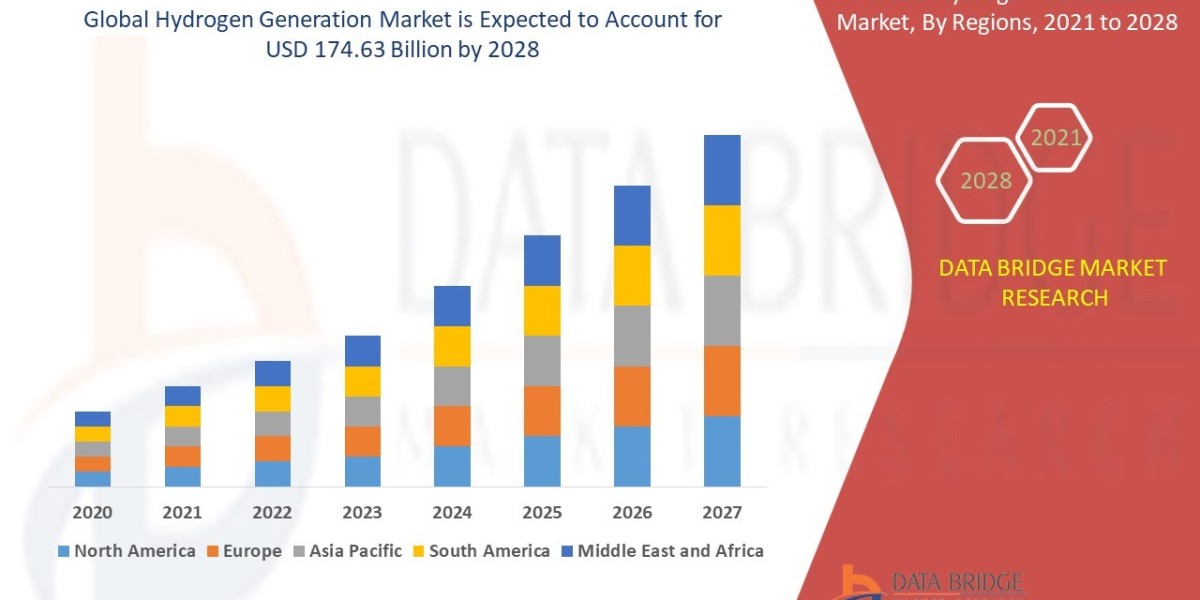Animation has evolved into one of the most impactful tools for storytelling, marketing, and entertainment in the digital world. With advancements in software and technology, animators can now create stunning visuals with less effort and greater efficiency. One technique that has revolutionized the industry is tweening. In this tweening tutorial, we’ll break down the fundamentals of tweening, how it works, its role in CGI Animation, and why studios like Canada video animation companies are using it to deliver high-quality yet cost-effective results in 2025.
What Is Tweening in Animation?
Tweening, short for “in-betweening,” is the process of generating intermediate frames between two keyframes to create smooth motion. Instead of drawing every single frame, animators define key poses, and the computer fills in the gaps. This allows for fluid animation while saving time and resources.
Think of it like this: if you want a ball to move from the left side of the screen to the right, you only need to define the start and end positions. Tweening software automatically creates the frames in between, making the movement seamless.
Why Tweening Matters in 2025
The demand for fast, engaging content is higher than ever. Businesses, YouTubers, and entertainment studios are all competing for audience attention. Tweening allows creators to produce high-quality animation quickly, without sacrificing too much detail.
In industries where CGI Animation is prevalent, tweening is essential. It’s widely used in advertising, explainer videos, game development, and even film production. Moreover, leading Canada video animation studios have adopted tweening as part of their workflow to balance speed, cost, and creativity.
Types of Tweening
In this tweening tutorial, let’s explore the main types of tweening used by animators today:
1. Motion Tweening
This involves moving an object across the screen from one point to another. Motion tweening is ideal for simple animations like logo reveals, bouncing objects, or sliding elements.
2. Shape Tweening
Shape tweening morphs one object into another. For example, a circle can transform into a square or a star. This is commonly used in explainer videos and logo animations.
3. Classic Tweening
Classic tweening is more manual and allows animators greater control over transitions. While software automates some of the work, animators can fine-tune how an object changes between frames.
4. 3D Tweening in CGI Animation
In CGI Animation, tweening is not limited to 2D. Animators use interpolation techniques in 3D environments to move characters, cameras, and objects seamlessly. For example, tweening is used to animate a character walking across a virtual cityscape with realistic movement.
Tweening Tutorial: Step-by-Step Guide
If you’re new to tweening, here’s a simplified tweening tutorial to get started:
Step 1: Choose the Right Software
Popular tools like Adobe Animate, Blender, and Toon Boom Harmony are widely used for tweening. For CGI Animation, tools like Maya and Cinema4D are preferred.
Step 2: Define Your Keyframes
Set the start and end points of your animation. For instance, if a logo needs to slide from left to right, place it at the left corner in the first keyframe and the right corner in the final keyframe.
Step 3: Apply Tweening
Use the software’s tweening feature to generate the frames between your keyframes. The software will interpolate the motion or transformation automatically.
Step 4: Adjust Timing and Easing
Timing and easing control how fast or slow an object moves between keyframes. Adding “ease-in” or “ease-out” effects makes motion feel more natural.
Step 5: Add Details
Refine your tweening with rotations, scaling, opacity changes, or shape morphing to make the animation more engaging.
Step 6: Export Your Animation
Once you’re satisfied, export the animation for use in videos, websites, or social media.
Tweening in CGI Animation
Tweening is critical in CGI Animation, where 3D models and environments are used. Animators don’t draw each frame but instead define poses or key positions for characters and objects. Software like Autodesk Maya or Blender interpolates the motion, creating lifelike transitions.
For example, in a CGI commercial, a car model might drive across a 3D city. Instead of animating each wheel rotation frame by frame, tweening automates much of the motion, saving hundreds of hours.
By combining tweening with rigging and motion capture, Canada video animation studios can produce realistic yet cost-efficient animations for films, ads, and corporate content.
Benefits of Tweening for Businesses
Tweening isn’t just a time-saver for animators—it offers direct advantages for businesses as well:
Cost Efficiency: Tweening reduces production time, which lowers overall animation costs.
Scalability: Brands can create multiple animated videos quickly for campaigns.
Professional Look: Smooth animations capture attention and improve audience engagement.
Versatility: Tweening works for explainer videos, YouTube intros, social media reels, and even full CGI commercials.
Why Canada Video Animation Studios Excel
Canada has built a strong reputation in the global animation industry. Many of the world’s leading animation studios are based there, producing work for Hollywood films, global brands, and tech startups.
By leveraging Tweening Animation alongside CGI Animation, Canadian studios deliver a unique balance of creativity, quality, and affordability. Businesses choose Canada video animation companies because they:
Employ highly skilled animators and designers.
Use cutting-edge software for tweening and CGI production.
Offer competitive rates compared to U.S. and European studios.
Deliver content suited for global markets.
The Future of Tweening
In 2025 and beyond, tweening will continue to evolve. AI-driven tools are making tweening smarter, generating natural motion without requiring as much manual adjustment. In CGI Animation, real-time engines like Unreal Engine are merging tweening with motion capture for immersive, lifelike results.
Studios like animatedvideos and Canada video animation companies are already incorporating these technologies, ensuring businesses have access to efficient and cutting-edge animation.
Conclusion
This tweening tutorial has shown how tweening transforms the animation process by saving time, reducing costs, and delivering smooth, engaging visuals. Whether applied in 2D explainer videos or advanced CGI Animation, tweening remains one of the most essential tools for animators today.
For businesses, choosing animation studios that understand how to balance tweening with creativity is key. Leading Canada video animation companies are setting benchmarks in this space, helping brands tell powerful stories through cost-effective yet high-quality animation.