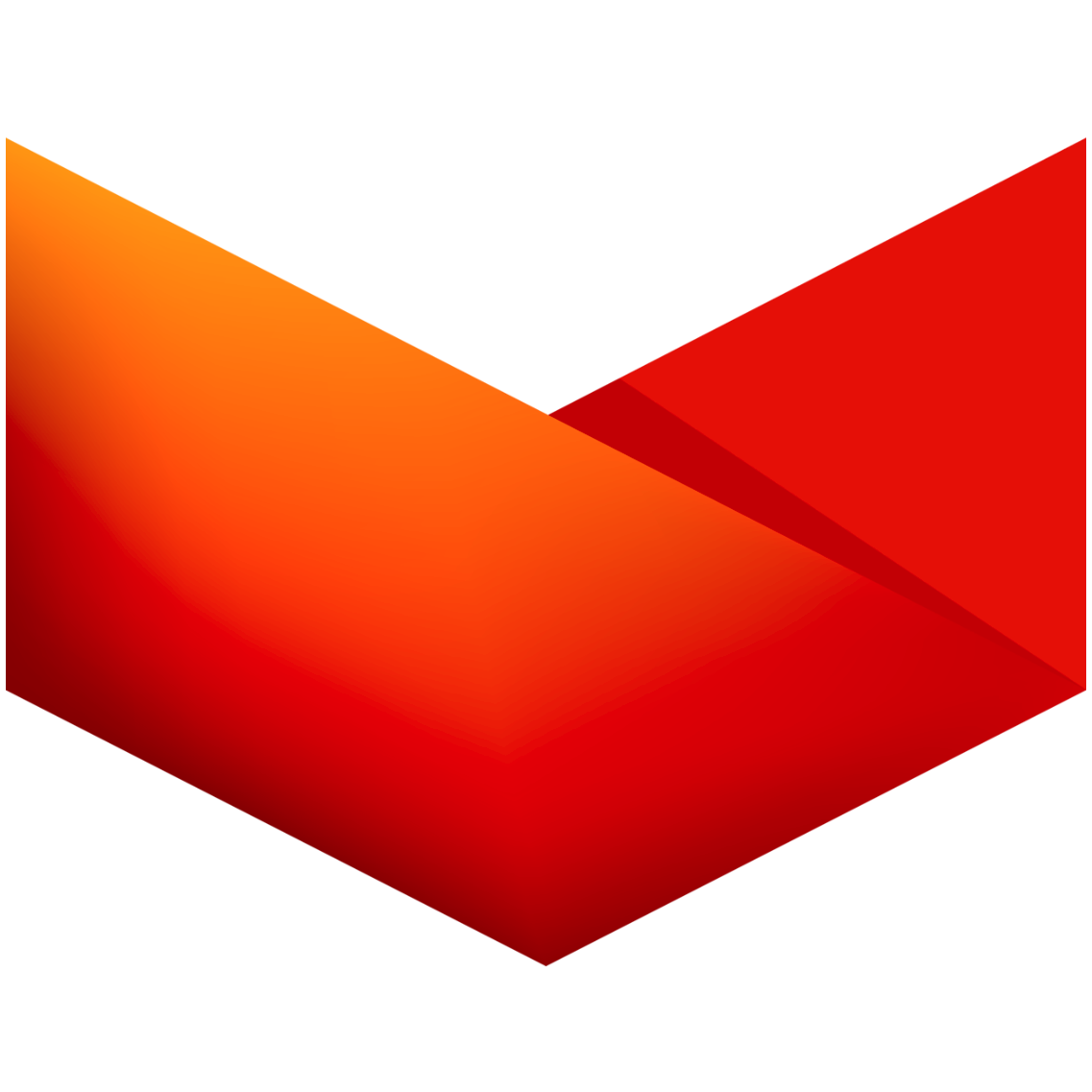If you own a MacBook and have suddenly noticed strange lines, flickering, or a dim display, you might be facing the dreaded MacBook screen problem known as Flexgate. This issue has frustrated many MacBook Air and MacBook Pro users, leading to costly repairs and endless online discussions. But what exactly is Flexgate, why does it happen, and how can you fix it? Let’s break it down.
What Is Flexgate?
Flexgate is a display issue caused by a faulty or fragile display flex cable inside the MacBook. This cable connects the logic board to the display, allowing your screen to show an image. Over time, due to repeated opening and closing of the lid, the cable wears out or breaks, leading to backlight and display issues.
The problem first gained attention in MacBook Pro models (2016–2017), but some MacBook Air models have also shown similar symptoms, making it a real concern for anyone experiencing a MacBook screen problem.
Symptoms of Flexgate
If your MacBook Air is suffering from Flexgate, you might notice one or more of these issues:
Stage Light Effect: Uneven backlighting at the bottom of the screen, resembling stage spotlights.
Screen Flickering: The display flickers when you move the lid.
Black Screen at Certain Angles: The screen works only when the lid is partially open.
Complete Screen Failure: The display stops working altogether.
These symptoms often get worse over time if left unfixed.
Why Does Flexgate Happen?
The root cause lies in Apple’s ultra-thin design choice. In newer MacBook models, Apple replaced the older, longer cables with shorter ones that bend tightly when you open and close the lid. Over time, this tight bending causes the cable to fray or break.
For the MacBook Air, although the cable design is slightly different from the MacBook Pro, the same thin and fragile nature makes it prone to this MacBook screen problem, especially if you frequently use your laptop on the go.
Is Flexgate Covered by Apple?
Apple launched a free repair program for some MacBook Pro models affected by Flexgate, but MacBook Air models are not officially included. That means if your MacBook Air is out of warranty, you might have to pay for repairs yourself, which can cost between $300 to $600, depending on whether you replace just the cable or the entire display assembly.
How to Fix the MacBook Air Flexgate Problem
Here are your main options:
1. Apple Repair
If your device is under warranty or AppleCare+, contact Apple Support. Even if your model isn’t in the official repair program, sometimes Apple offers goodwill repairs.
2. Third-Party Repair
Independent repair shops can often fix the cable without replacing the entire display. This is usually cheaper but make sure to choose a reputable technician.
3. DIY Repair (Not Recommended for Beginners)
If you’re experienced with electronics, you can buy a replacement flex cable online and follow a repair guide. However, MacBook Air models require delicate handling, and one wrong move can damage other components.
Prevention Tips
While some wear and tear is inevitable, you can slow down the damage by:
Avoiding fully opening the lid beyond 90–100 degrees unnecessarily.
Using your MacBook on a flat, stable surface.
Closing the lid gently without snapping it shut.
Carrying your MacBook in a padded case to avoid strain.
When to Seek Help
If your MacBook screen problem is in the early stages (flicker or stage light effect), get it checked immediately. Waiting too long could lead to a complete screen failure, which means more expensive repairs.
Final Thoughts
The MacBook Air Flexgate problem is a frustrating MacBook screen problem that can interrupt your work and cost you money. Understanding the symptoms, causes, and solutions can save you from bigger headaches later on. Whether you choose Apple repair, a trusted technician, or preventive care, acting early is your best bet.